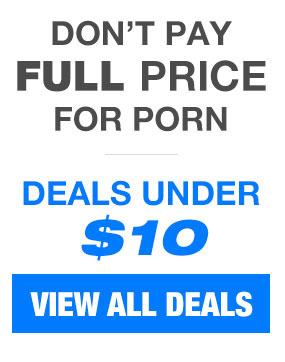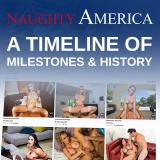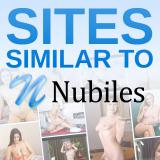Bang! is one of the largest porn mega-sites on the net. It carries over movies from a variety of porn producers, covers numerous niches, and has its own exclusive content section. A Bang!.com membership usually costs $ per month to join, which is a fair price for such a lot of porn, but we offer the same membership at only $ per month. We also have other membership deals on offer which save you up to % on the membership fee while giving you the same access, and as long as you stay a member, you get updates per month.
That's a great saving on a network that carries everything from gangbangs to solos, and from teens to Milfs, with videos starring amateurs and professional models shown in HD and mobile-suitable formats.
Even though this is one of our most popular and rewarding discount memberships, there might come a time when you want to cancel and move on, perhaps to take up another of our low-cost porn network memberships. If so, the question arises, how do you cancel a Bang!.com membership?
Here are your options.
Cancellation of Bang.com through the members' area
- Step 1 Log in to BANG! at: Bang.com Login page
- Step 2 Go to the "Your Subscriptions" page within your profile. You can find your profile by clicking your username in the upper right-hand corner of the members' area, clicking on 'profile' and then on 'subscriptions.'
- Step 3 On that subscriptions page, you will see a link to 'Cancel.' Click that, and you come to a short survey with questions you need to answer. Completing that survey cancels your membership, but you'll want to be sure you receive no more charges on your card. So:
- Step 4 Refresh your Subscriptions page, and it will show your account as cancelled.
That's one way of cancelling your subscription to Bang!.com. You can also cancel your membership through the billing agent. To do that, you will need to check your bank statement and see which billing company you used when you signed up.
Cancel Through the Biller
Bang! uses five billing companies. If you signed up through ECHST, then you need to follow the procedure outlined above. The other agents have their own procedures, and will ask you for some of all of the following information, so have these to hand:
'- The E-Mail address you used when you signed up.
- Your Credit card details.
- Your Subscription or Transaction ID. This will be in the email you were sent when you first signed up.
The following links take you directly to Bang! Help and the full instructions for how to cancel a Bang!.com membership according to the biller.
- Billed by CCBill - CCbill asks for two of the following: E-Mail address, credit card, or subscription ID.
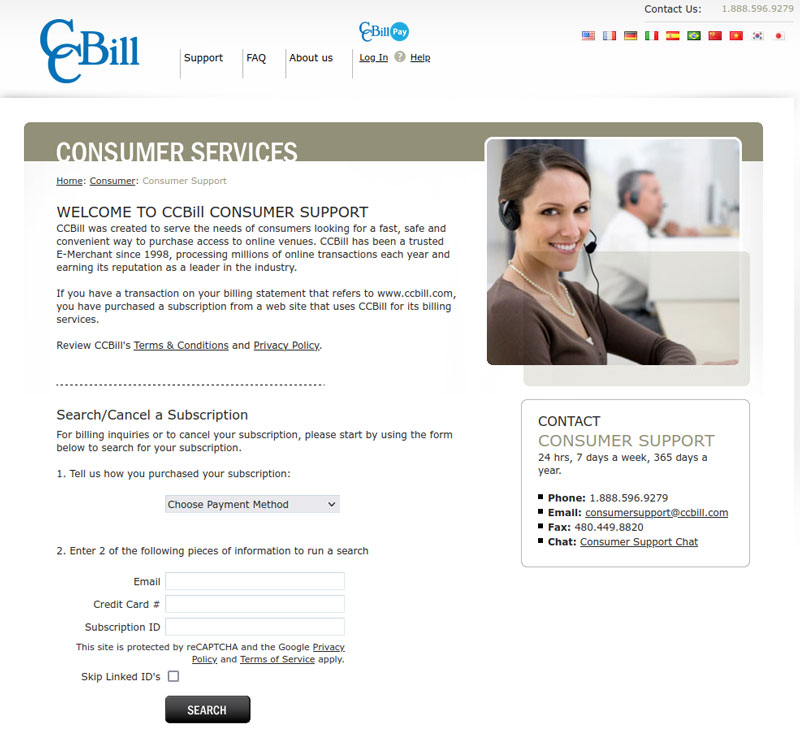
- Billed by Epoch - You have to be logged into your Bang! account to access the Epoch cancellation process. If you can't log in, though, you can still access your account through your profile and 'view subscription' while outside the members' area.
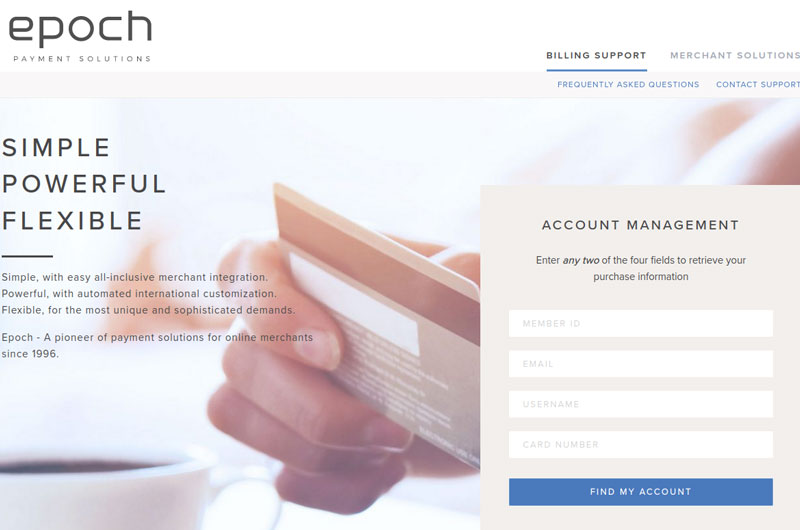
- Billed by Segpay - Segpay asks for two of the following: your E-Mail address, your credit card number, your transaction ID, or your purchase ID.
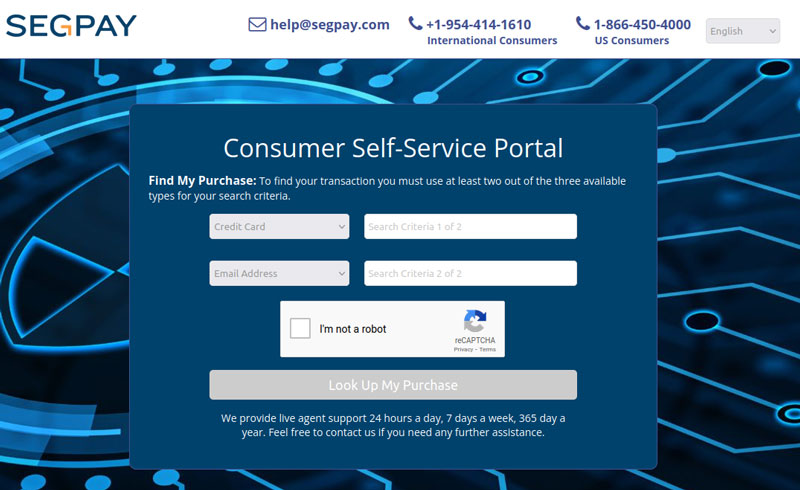
- Billed by Vendo - Vendo asks only for your E-Mail address and your account password.
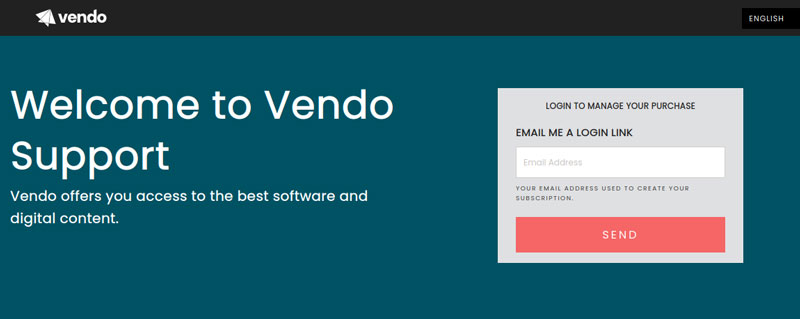
Live Chat with BANG!.com Help
If you are unsure what you need to cancel your Bang.com membership, you can open a live text chat with a customer support agent. The Bang! Help pages include one titled 'How do I cancel my account' and there, you will see a pop-up chat box. Simply start typing. You can find the appropriate Bang! Help page here.
Bang! Contact Info
There are several ways to cancel a Bang! membership, so here's a handy list of pages to visit and other information that will be of assistance.
- The Returns and Refund Policy page, like most others in the Bang! Help area, this page lists the ways you can contact the company about any issues.
- Bang direct email address: [email protected]
- Bang contact page. If this or other pages produce an 'Oops. The page could not be found' message, you will see a link to 'Chat with us' which opens the text-chat pop-up.
- The Bang!.com support page 'How do I cancel my membership?
- The Bang.com help portal page. https://help.bang.com/en-us/
You can always contact Bang through the links at the bottom of their pages, even if you have forgotten your membership details, or are not yet a member and are only on the tour pages. There, you will find a link to the Helpdesk & Support, and a Contact link which opens your email programme and inserts the Bang! email address [email protected] for direct email contact.
One Last Thing
The only thing I would advise is to think carefully before ending your membership. Stay a member, and as time goes by, you'll gather more and more porn videos in your members' area, and your membership will become even better value for money. If you want to try Bang! to see what all the fuss is about, you can take advantage of our reduced-price sign-ups on our Bang!.com discount membership page and save up to % off the cost of membership. If you later decide to leave, simply refer to this page and follow the easy steps to cancel your Bang membership.

If you're looking for something similar tp Bang.com, here is our top five list of sites that either come close or are equivalent to the Bang.com network. Read More »